コンテンツの内容を編集する画面のデフォルトは、“Body” と “Side Body” の 2 つの Page Part を持っている。 ここでは、このデフォルトの Page Parts の設定を変更する方法をメモしておく。基本は以下の内容となる。
以下はデフォルトの管理画面で Home のページを編集しているところになり、“Body” の Page Part を開いているところ。
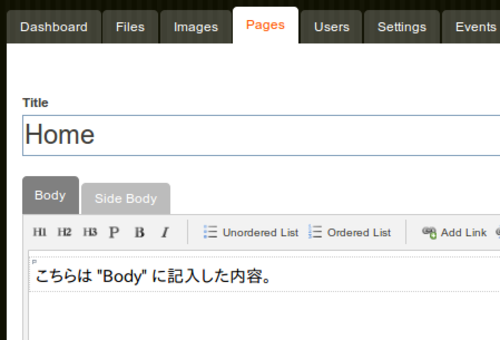
以下は “Side Body” の Page Part を開いているところ。
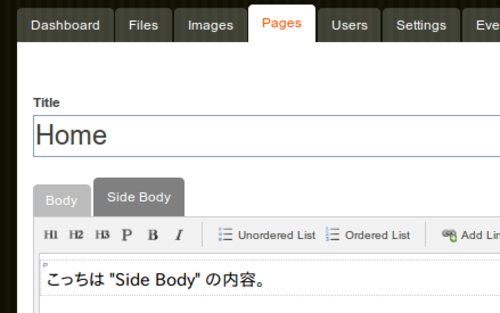
表示は以下のようになる。
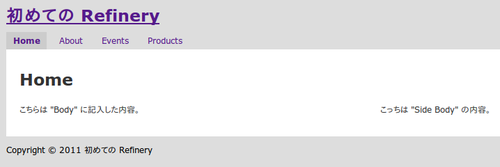
デフォルトの Page Part が 2 つなのは一般的に 2 カラムのページが多いからそうしたようで、3 カラムや 1 カラムなどのレイアウトを使いたい場合には、管理画面の Page Parts のデフォルトの表示を変更することができる。
Table of Contents
Open Table of Contents
Page Part を追加する
管理画面の “Setting” メニューから、“Default Page Parts” の編集ボタンをクリックする。
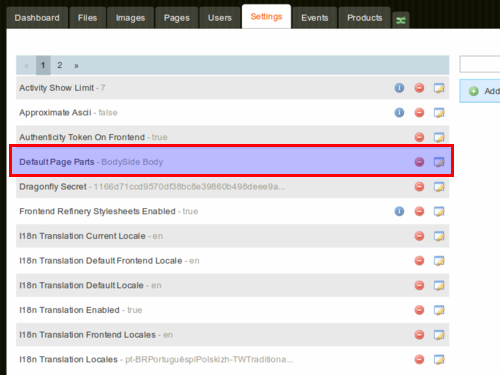
編集ボタンをクリックすると設定ダイアログが表示される。
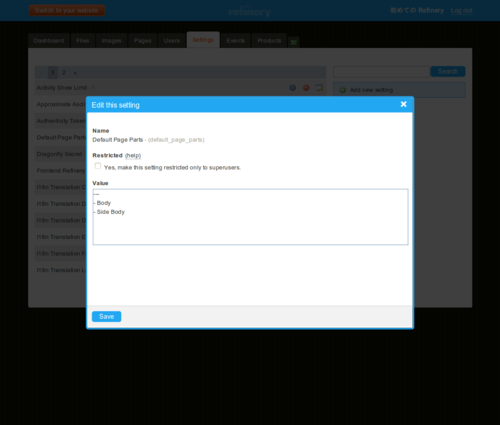
YAML のフォーマットで 現在使用している Page Parts の設定が確認できる。
---
- Body
- Side Body“Another Body” という Page Part を追加してみる。
---
- Body
- Side Body
- Another Body設定を保存後、一旦サーバを再起動させ、新規にページを追加してみる。
“Another Body” という Page Part が増えている。

コンテンツを入力して表示させてみると、

新たに追加した Page Part の表示確認を行えた。
何とも賑やかな表示となっているが、これは生成されたページの内容が既存のスタイルシートとあわなくなっているため。
とりあえず暫定対応として、簡単に体裁を整えるのであれば、RAILS_HOME/public/stylesheets/application.css に以下の内容を追記しておく。
RAILS_HOME/public/stylesheets/application.css:
#body_content_left {
float: left;
width: 500px;
}
#another_body {
float: left;
width: 150px;
}
#body_content_right {
float: right;
width: 250px;
}少しはマシになる。
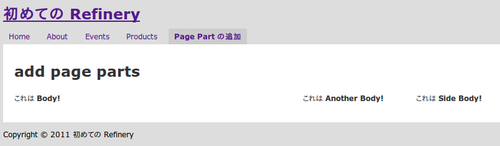
Page Part 追加の仕組みを少し覗いてみる
Page Part の追加を行っただけで、スタイルシートはともかく、view の部分もキチンと連携された出力になっていた。
これはどのようにやっているのだろう?
Page Part を追加する前のデフォルトのページの HTML タグの構造と属性指定はざっくりと以下のような感じになる。
<body>
<div id="site_bar">...</div>
<div id="page_container">
<header>
<section id="page">
<section id="body_content">
<h1 id="body_content_title">Home</h1>
<section id="body_content_left"> Part Body のコンテンツ </div>
<section id="body_content_right"> Part Side Body のコンテンツ </div>
</section>
</section>
<footer>...</footer>
</div>
</body>“Another Body” の Page Part の追加をしたことで、「Part Side Body のコンテンツ」の後に、
<section id="another_body"> Part Another Body のコンテンツ </div>が追加された。
先ほどの Page Part の追加の作業だけで、
sectionタグの追加- その
id属性を Page Part に指定したAnother Bodyの名称から生成 - “Another Body” の Page Part で記載された内容をそのタグ内に表示
までが行われている。
Page の view は、refinerycms-pages にあるデフォルトのテンプレート /app/views/pages/show.html.erb によってレンダリングされている。
GEM_PATH/gems/refinerycms-pages-0.9.9.3/app/views/pages/show.html.erb:
<%= render :partial => "/shared/content_page" %>ここでレンダリングされているパーシャルテンプレート /shared/content_page を見てみると理由がわかる。このパーシャルテンプレートは、refinerycms-core にある。ちょっと長いが、そのままソースを引用する。
GEM_PATH/gems/refinerycms-core-0.9.9.3/app/views/shared/_content_page.html.erb:
<%
# provide a default array for collecting CSS for sections
css = []
# if 'sections' is passed in as a local_assigns, all of this is ignored.
if local_assigns[:sections].blank?
# always have a title
sections = [{:yield => :body_content_title, :fallback => page_title, :title => true}]
# append sections from this page.
@page.parts.inject(sections) do |s, part|
# we have some default yields, body_content_left and body_content_right
# these map to 'body' and 'side_body' fields in default Refinery.
section = {:fallback => part.body}
section[:yield] = case (title_symbol = part.title.to_s.gsub(/\ /, '').underscore.to_sym)
when :body then :body_content_left
when :side_body then :body_content_right
else title_symbol
end
# add section to the list unless we were specifically requested not to.
# otherwise, add css saying it's been removed.
unless (local_assigns[:hide_sections]||=[]).include?(section[:yield])
s << section
else
css << "no_#{section[:yield]}"
end
end unless @page.nil? or @page.parts.blank?
# Ensure that even without @page.parts we still have body_content_left and body_content_right
all_yields = sections.collect{|s| s[:yield]}
sections << {:yield => :body_content_left} unless all_yields.include?(:body_content_left)
sections << {:yield => :body_content_right} unless all_yields.include?(:body_content_right)
end
# you can add more sections to the list using something like this:
# sections |= [{:yield => :something_else, :fallback => another_method, :id => 'something'}]
sections.each do |section|
section[:html] = yield(section[:yield]) if section[:yield].present?
if section[:html].blank? and !local_assigns[:show_empty_sections] and
!local_assigns[:remove_automatic_sections] and section.keys.include?(:fallback) and
section[:fallback].present?
section[:html] = raw(section[:fallback])
end
dom_id = section[:id] || section[:yield]
if section[:html].present?
if section[:title]
section[:html] = "<h1 id='#{dom_id}'>#{section[:html]}</h1>"
else
section[:html] = "<section id='#{dom_id}'>#{section[:html]}</section>"
end
else
css << "no_#{dom_id}"
end
end
-%>
<section id='body_content'<%= " class='#{css.join(' ')}'" if css.present? %>>
<%= raw sections.map{|section| section[:html]}.join("\n") -%>
</section>
<%= render :partial => '/shared/draft_page_message' unless @page.nil? or @page.live? -%>ロジック盛りだくさんのパーシャルテンプレートだが、、このパーシャルテンプレートのお陰で、追加された Page Part がキチンとハンドリングされている。
ちなみに、Page の view である /app/views/pages/show.html.erb、また、先ほどの /app/views/shared/_content_page.html.erb のデフォルトの表示を変えたい場合には、Refinery CMS のお作法にそって、自身の Refinery アプリに gem からソースをコピーしておいて編集(Refinery 的にはオーバーライド)する。
$ rake refinery:override view=pages/show
(in /home/hoge/work/try-refinery)
Copied view template file to app/views/pages/show.html.erb
$ rake refinery:override view=shared/_content_page
(in /home/hoge/work/try-refinery)
Copied view template file to app/views/shared/_content_page.html.erbRails の普通のテンプレートなので、Rails でのやり方そのままにカスタマイズが行える。